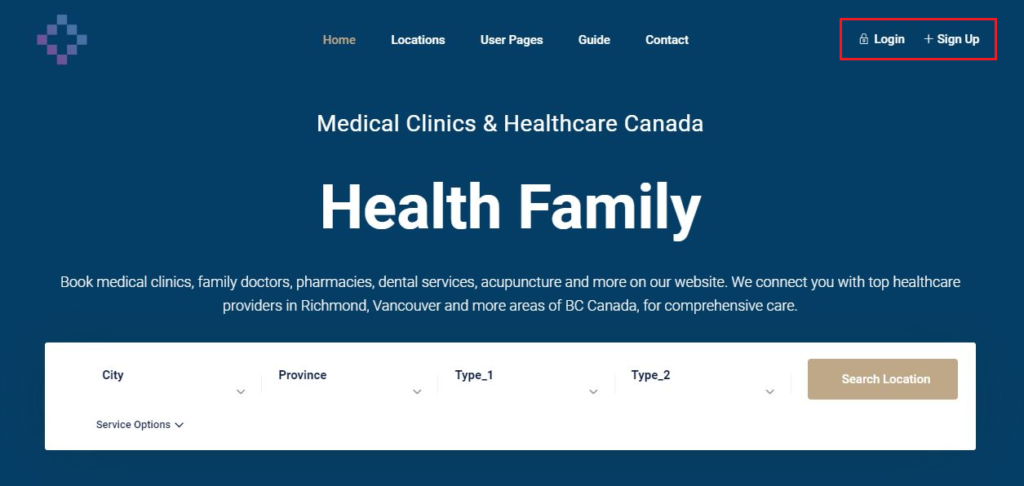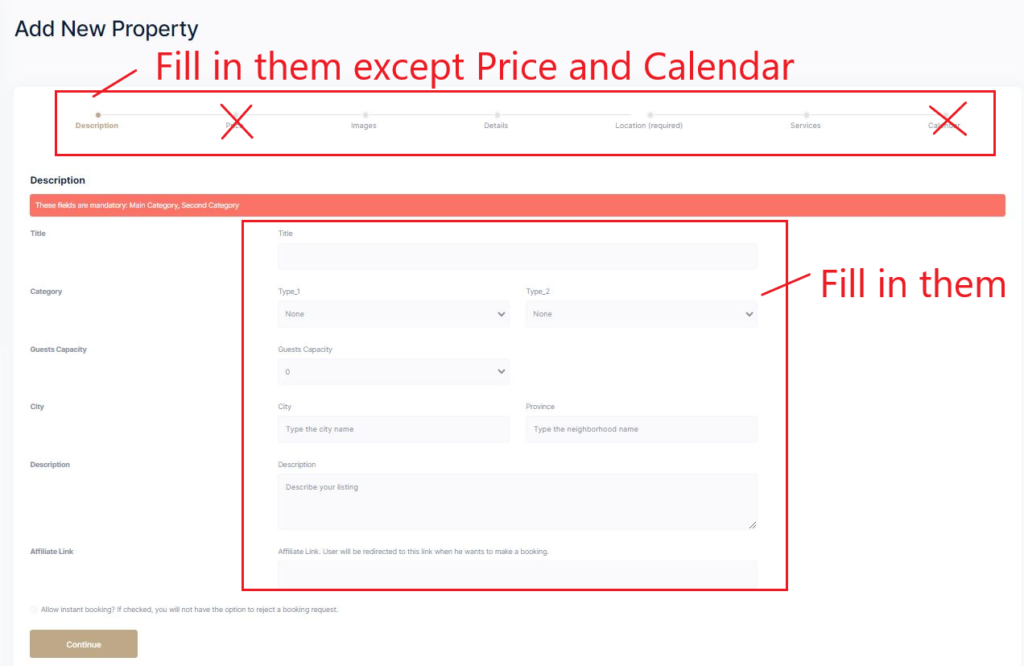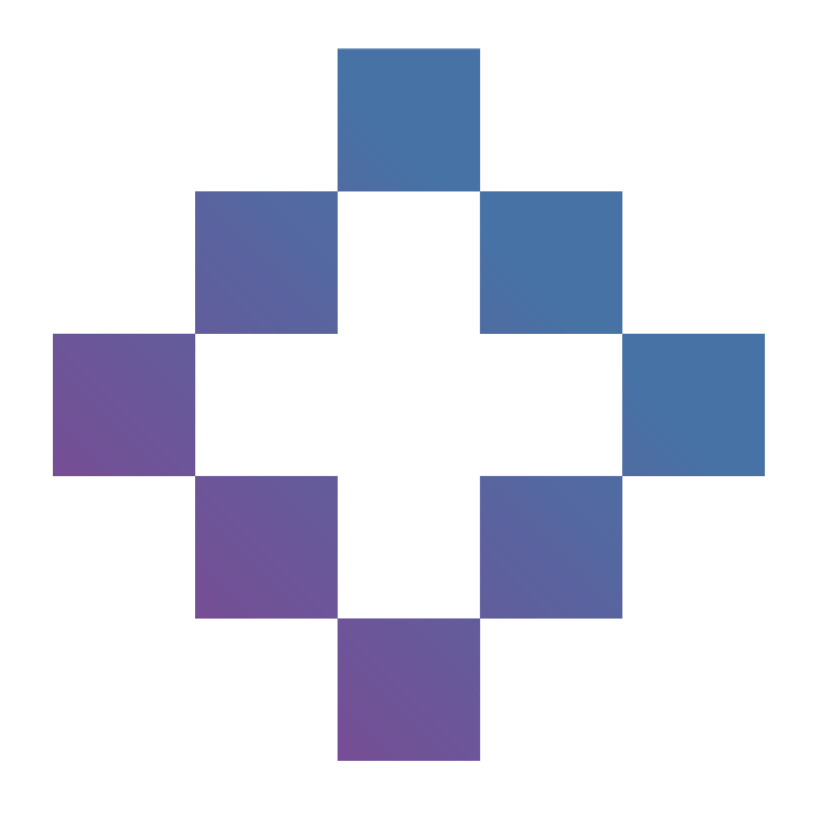1. Customer/Patient manual
1a. New Customers don’t need register first. Just go to find a practitioner and enter personal email address when booking, an account will be created automatically with this email address and password is sent to the email address.
1b. Existing customers can login customers’ account at website menu User Pages –> Customer Page, and check/modify/manage personal info and bookings.
1c. Change a booking by clicking “Edit” pen as below.
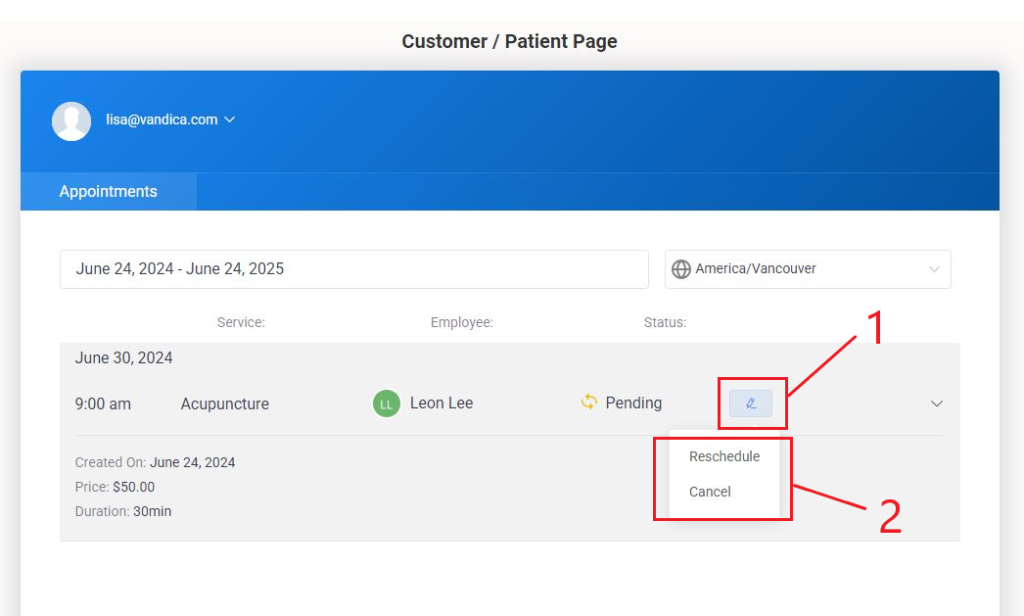
2. Practitioner/Doctor manual
2a. A New Practitioner needs Web Admin and Clinic Owners to create an account with an email address.
2b. Existing Practitioners can login practitioners’ accounts at website menu User Pages –> Practitioner Page with email address and password, then in My Profile check/modify/manage personal info, services, prices, time ,bookings and reply to customers’ inquiries.
2c. Change a booking by clicking “Edit” pen as below.

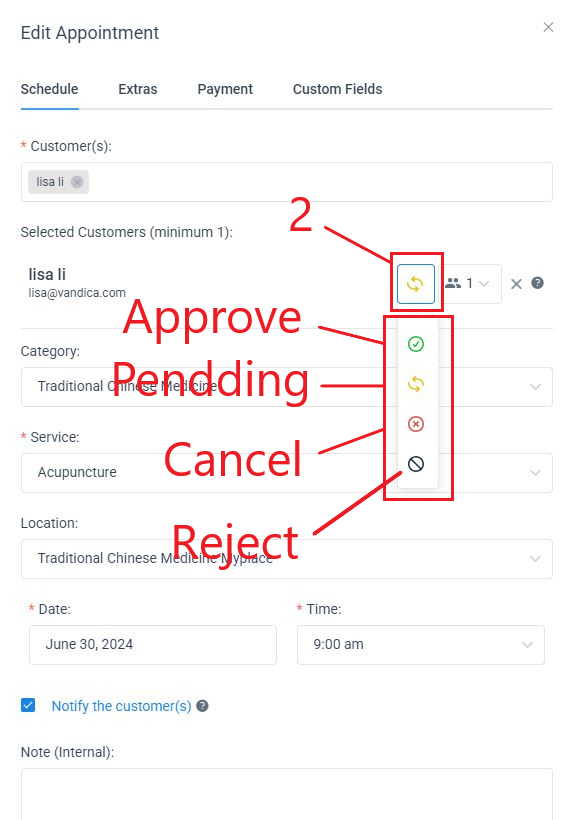
3. Location / Clinic Owner manual
3a. A New Listing Owner can open a new account yourself at button Sign Up on webpage right-top, then needs Web Admin to approve for creating and publishing new listings.
3b. Existing Listing Owners can login practitioners’ accounts at button Login on webpage right-top with email address and password, then check/modify/manage clinic info and reply to customers’ inquiries.